Video Tutorial – Installing OEL and Oracle 10gR2
Posted by Kamran Agayev A. on April 25th, 2010
In this video tutorial I demonstrate the installation of OEL (Oracle Enterprise Linux) and Oracle Database 10gR2 on the virtual machine
To download the .mp4 format of the video tutorial, use the following link:
http://www.kamranagayev.com/Video_Tutorials/OEL_installation.mp4








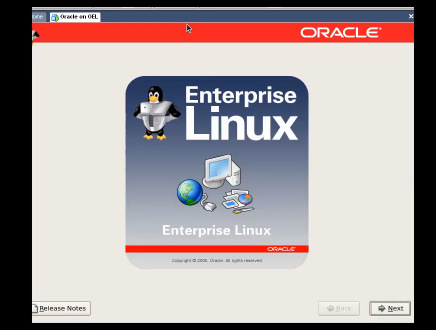
April 25th, 2010 at 4:47 pm
[…] Video Tutorial – Installing OEL and Oracle 10gR2 […]
April 26th, 2010 at 10:51 am
Nice Video tutorial:)
Azar S
April 26th, 2010 at 12:39 pm
Well done!!!
April 26th, 2010 at 9:24 pm
Thanks a lot Sir but one concern.
What if i do not want to use DHCP. Because if i want to connect to Virtual machine through putty running on host OS The IP address will keep on changing(every time i reboot my Laptop) and that’s really irritating.
Khurana
May 7th, 2010 at 7:06 pm
Hi Kamran, video tutorial is nice, however few remarks :
1. You set 1024Mb RAM, looks very short in memory nowadays
2. You did not configure a fixed IP address, whereas DHCP is most often not recommanded, even for tersting purpose. And consequently, what about a “remote” access (and/or remote Oracle installation as most often we are doing) ?
3. What about the package oracle-validated-1 (Base System/System tools) ?
4. What about the DVD instead of the CD from OEL installer ?
Keep it up,
Nicolas.
May 7th, 2010 at 7:19 pm
Hi Dear Nicolas. Welcome to my blog and thank you for your comment
1. Sure it’s less, but as I’ve 3 GB RAM on my laptop and I frequently use two virtual machines together, I give 1GB per virtual machine (it makes 2) and one for PC. It should be increased as well
2. It’s also possible and sure it’s nice choice. But I wanted to make the tutorial more less and to be quickly performed
3. By installing rpm package it will create oracle user, change some parameters and would make the installation easier. However, I decided to show the steps making all changes manually because the user may test the procedures described in the Red-Hat or CentOS
4. I’ve downloaded the DVD more than 5 times and each time I got it corrupted. So didn’t use it
Thanks again for your valuable comments Nicolas
May 11th, 2010 at 7:03 am
Hi Kamran, I am totally new to Oracle and found your blog trough google and i really believe that your blog is going to be an excellent help to me. To start with, shall I install Oracle on OEL or CentOS. Since I cant afford thr Oracle’s pad support, I thought of CentOS. With me, I have both OEL & CentOS DVD. What are your suggestions as you covered step by steps for both? – A professional advice is much appreciated.
May 11th, 2010 at 8:32 am
Dear Shan
I’d suggest you use OEL instead of CentOS. You can use my video tutorial with step by step explanation
June 4th, 2010 at 12:45 pm
good tutorial. Appreciated and thanks for share knowledge.
June 4th, 2010 at 2:50 pm
You’re welcome Maung
July 14th, 2010 at 1:58 am
Hi,
Nice tutorial… although i still need to do the actual installation. Few quetionsi have for u :
1) How did you get VMWAre software ? Is it free ? If it’s not free then what other alternative do i have ?
2) Also how did you get VM ware Tools , is it free ?
July 14th, 2010 at 9:39 am
VMware is not free, however you can download and use it in 30 days. As an alternative, I can suggest you VirtualBox (http://www.virtualbox.org/)
VMware tools comes with VMware installation
July 15th, 2010 at 10:01 am
Hi Kamran,
Thanks for the info. I have successfully installed OEL on VirtualBox , initially i ignored the packages which u mentioned in your video to un-check , and faced some issues, so later on i followed and checked/unchecked linux packages as u suggested in the tutorial.
Since it’s pretty late over here , will do the db install tomorrow first thing in the morning. One thing i wanted to ask in your tutorial u have made some kernel paramter and env. variable changes, …..can u tell me the exact website url for that parameter text file or do i have to create that paramter file manually while watching video.
Sorry i could not locate that text file on ur blog.
Regards
Learner
July 15th, 2010 at 1:43 pm
You can get these parameters from the following link:
http://kamranagayev.wordpress.com/2009/05/01/step-by-step-installing-oracle-database-10g-release-2-on-linux-centos-and-automate-the-installation-using-linux-shell-script/
September 1st, 2010 at 2:32 pm
Thanks very much for ur video tutorial, it has helped me in installing oracle 10g successfully. God bless you. i wish you have a video tutorial on how to use ASM in 10g. Meanwhile, while i was typing this text, God laid heavy in my heart to tell you if you are not yet born again to give your life Jesus Christ. it might be that he so much love you. please give Him a trial.
September 23rd, 2010 at 6:33 pm
[…] http://kamranagayev.wordpress.com/2010/04/25/video-tutorial-installing-oel-and-oracle-10gr2/ […]
September 25th, 2010 at 10:50 am
[…] http://kamranagayev.wordpress.com/2010/04/25/video-tutorial-installing-oel-and-oracle-10gr2/ Possibly related posts: (automatically generated)How to Access EM in windows 7 Outside of VMware(Database installed on solar…Host Credentials Oracle EMVMWARE Installation On Windows 7Learn Oracle Step by Step […]
November 22nd, 2010 at 2:26 am
slm Kamran muellim.
men oracle`in yuklenmesinde bir problemle qarsilasdim.xeta niye gore bas verdi tapa bilmedim.
buraya qeder her sey normal geldi ama buraki scriptleri yazanda asagidaki kimi fayli tapa bilmir. bunun sebebi ne olabiler?
Tesekkurler
[oracle@localhost ~]$ su root
Password:
[root@localhost oracle]# cd /home/oracle/oraInventory/
[root@localhost oraInventory]# ./orainstRoot.sh
Changing permissions of /home/oracle/oraInventory to 770.
Changing groupname of /home/oracle/oraInventory to oinstall.
The execution of the script is complete
[root@localhost oraInventory]# cd $ORACLE_HOME/
[root@localhost /]# ./root.sh
bash: ./root.sh: No such file or directory
November 22nd, 2010 at 10:07 am
Salam Elchin
Gorunduyu kimi cd $ORACLE_HOME edende Oracle Home directory-sine kecmemisen, cunki $ORACLE_HOME environment variable “oracle” user-i ucun “set” olunub. Root user-i ile girende $ORACLE_HOME bilinmeyen bir deyiskendi. Sen ORACLE_HOME direktoriyasina kec ve root.sh-i ele calisdir
January 1st, 2011 at 8:20 pm
Thank you very much dear Kamran.Its really useful video tutorial..keep up please…
January 4th, 2011 at 7:16 pm
Gozel izah olunub, tesekkurler.
April 27th, 2011 at 4:21 pm
hi wnt to know that oracle10g set2 patch can we download from any social network
April 27th, 2011 at 4:26 pm
You can download Oracle 10gR2 directly from oracle.com , but if you want to download a special Patch or Patchset, you need to have a support contract
June 18th, 2011 at 3:29 pm
why change in parameter required in these file before insatalling oracle
/sbin/sysctl –p
/etc/security/limits.conf
/etc/pam.d/login
June 21st, 2011 at 2:47 pm
Dear Prateek
Check the following link to get more information on why we change those parameters:
http://download.oracle.com/docs/cd/B19306_01/install.102/b15660/pre_install.htm#sthref85
October 10th, 2011 at 5:42 pm
Salam Kamran Muellim. Oracle DB’ni Mac OS X sistemine yuklemekde cetinlik cekirem. OEL yuklemesini sizin videonuz vasitesile edebildim. ama bu ondan ferqlidi yeqin ki. terminal vasitesile bezi deyisiklikler elemek lazimdi yuklemenin baslamasi ucun. komek etseniz cox minnetdar olaram. tesekkurler. sagolun . Elchin A.
November 30th, 2011 at 11:22 am
Hi Kamran,
Made all pre requisite changes in Kernel and defined the Oracle directories as per OFA.
But getting an error while trying to launch the installer file under Oracle db 10g r2 folder.
./runInstaller: line 54: /tmp/database/install/.oui: Permission denied
**
after: ls -l runInstaller
[oracle@localhost database]$ ls -l runInstaller
-rwxr-xr-x 1 oracle oinstall 1327 Jul 2 2005 runInstaller
Please assist.
Thanks
Prashant Dixit
December 1st, 2011 at 10:08 am
Check the permission of the following command:
/tmp/database/install/.oui
February 22nd, 2012 at 11:58 pm
hi
Kamranagayev,
you have given step by step of installation of oracle10g on oracle linux 5.
but when i run ./runInstaller it fails saying prereqisits failed.i dont think oracle linux 5 dont support oracle 10g.but i dont know how you installed with out getting errors while giving demo in the video.
can you please give the correct modifications to be done to run smooth running of installation.
thanks
regards
k.goutham
February 23rd, 2012 at 5:54 am
If you’ve performed all prerequisite steps which I’ve shown in this video tutorial, you should success.
Check the installation log file and see what you’re missing
May 13th, 2012 at 9:24 pm
Hai Kamran ;
Thanku you for your video. Great!!
I tried to install oracle 10g on OEL 4.4. I couldn’t install gcc RPM.
In your video regarding RPM’s not loaded. Can u assist Is there any useful document to follow oracle installation on OEL 4.4 because i want to see how gcc RPM was loaded ????
May 14th, 2012 at 12:26 pm
I’m trying install all required packages during OS installation, but if you forget any package, you can install them by moving to the RPMS directory of OS installation cd and run rpm -Uvh command and specify the RPM package you want to install
May 20th, 2012 at 10:02 pm
Good Morning Kamran
Please clarify two doubts.. Nice creation video … Almost i followed your video i done it.
1. I successfully installed 10g R2 on OEL 4.
I executed root.sh and oraintroot.sh scripts perfectly. then i rebooted my system from # user. IS it right method ???
as oracle user i could n’t reboot the ” SYSTEM ” why ???
2. Why ORAINSTROOT.SH & ROOT.SH scripts to be executed …
I googled but i need good clarity Most of the sites displaying ” SAME ANSWER ” .Could you explain anyone simple way ???
Thanks and Regards
Thiyagusham.G
May 20th, 2012 at 11:38 pm
Hai KAmran;
34. While creating DATABASE through DBCA i am facing ORA 00600 internal error code [keltnfy -idmlnit] , [46],[1],[],[],[],[],[]
what is this ” ERROR ” ???
How can i “RESOLVE” this ???
Thanks & Regards
Thiyagusham.G
May 21st, 2012 at 3:59 am
Hi
I’d suggest you to read the following metalink note:
Startup Database Produces ORA-00600: [Keltnfy-Ldminit] [ID 336447.1]
May 21st, 2012 at 4:01 am
1. Because “oracle” is not a power user
2. Check the following link:
http://doganay.wordpress.com/2012/05/07/why-do-you-run-orainstroot-sh-and-root-sh/
June 2nd, 2012 at 6:54 pm
Hai kamran ;
I need to clear one doubt. Already i mentioned i got ORA 600. Clearly i found error comes from “etc/hosts”
Whenever i login on linux (REdhat or OEL) i am getting error message
“Could not look up internet address for dhcppc1. This will prevent GNOME from operating correctly.
It may be possible to correct the problem by adding dhcppc1 to the file /etc/hosts.”
I can’t create database manually as well as throough DBCA.
June 4th, 2012 at 8:52 am
What is the type of network device in your vmware machine? Have you configured anything?