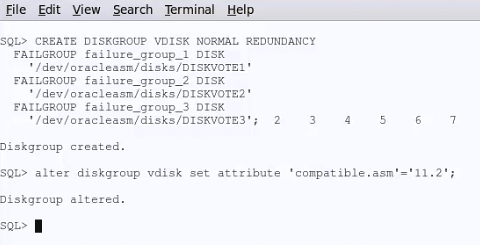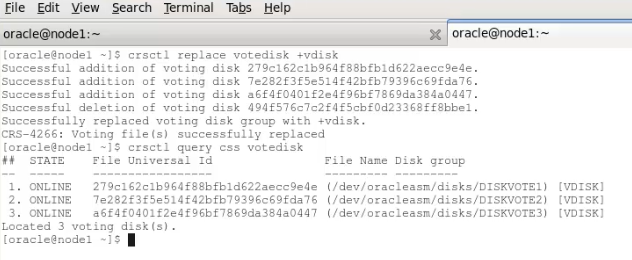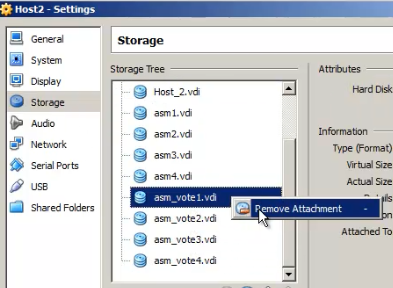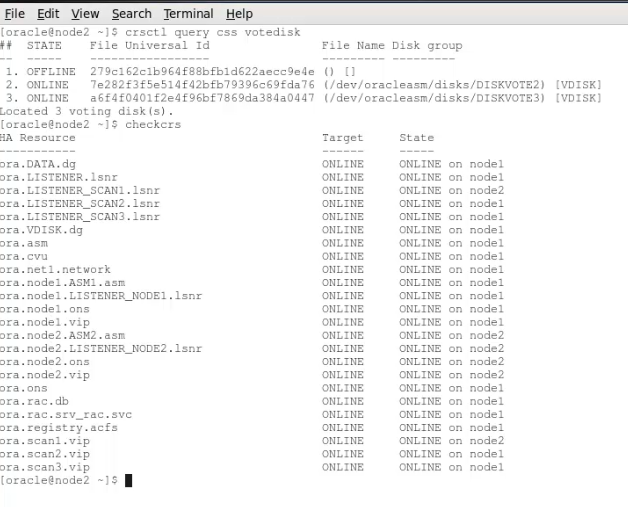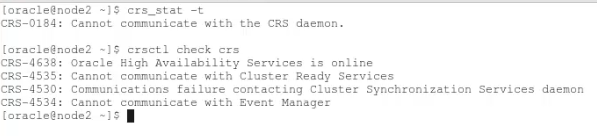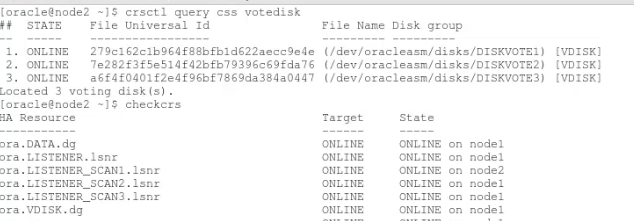Using odd number of disks for Voting disk
Posted by Kamran Agayev A. on 29th May 2014
As you’ve already known, you should use odd number of disks for voting disk. A node must be able to strictly access more than half of the voting disks at any time. Let me show you how it works. I have installed and configured two node 11gR3 RAC on VirtualBox and use the following case to show how it works:
– Create a diskgroup with 3 failure groups and 3 different disks
– Move voting disk to the new diskgroup. Shutdown the second node and deattach one of the disks. In this case, cluster should start as it can access more than half of the voting disks (2 from 3)
– Start the second node. The cluster should be up. Shut the second node again and deattach the second voting disk. And start it. The cluster will not start. Check the ocssd.log file
– Shut down all node, attach the previous disks and start it again. Cluster will be up
Here’re the detailed steps:
– Create a diskgroup :
– Mount the diskgroup at the second node:
SQL> ALTER DISKGROUP vdisk MOUNT;
– Replace voting disk, move it to the new diskgroup and query the voting disk:
– Shutdown the second instance and reattach one of the disks of VDISK diskgroup :
–
– Star the second node, query the Voting disk and check if the clusterware is up:
– Shutdown the second node again, remove the second disk from the Voting diskgroup and start the node:
– Check the log file at $GRID_HOME/log/node2/cssd/ocssd.log :
2014-05-29 01:51:23.055: [ CSSD][2946955008]clssnmvVerifyCommittedConfigVFs: Insufficient voting files found, found 1 of 3 configured, needed 2 voting files
2014-05-29 01:51:23.055: [ CSSD][2946955008](:CSSNM00020:)clssnmvVerifyCommittedConfigVFs: voting file 0, id 279c162c-1b964f88-bfb1d622-aecc9e4e not found
2014-05-29 01:51:23.055: [ CSSD][2946955008](:CSSNM00020:)clssnmvVerifyCommittedConfigVFs: voting file 1, id 7e282f3f-5e514f42-bfb79396-c69fda76 not found
2014-05-29 01:51:23.055: [ CSSD][2946955008](:CSSNM00021:)clssnmCompleteVFDiscovery: Found 1 voting files, but 2 are required. Terminating due to insufficient configured voting files
– As you see, cluster is down. Now, shutdown both nodes, add disks to the second node and check the status of the clusterware:
Posted in RAC issues | No Comments »