The most horrific Oracle messages you might get in the production database – or – why DBAs get older
Posted by Kamran Agayev A. on May 10th, 2018
If you are a production DBA of mission critical system, then you might have already seen the following critical, I would say mortal messages in your alert.log file.
- When your database was up and running, you shutdown it and open and it fails to MOUNT the database and abort
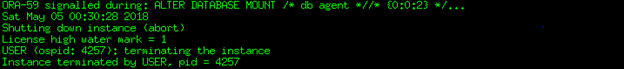
- The database was hanged with millions of online transactions, and aborted. You start the instance, switch to the MOUNT mode, do some maintenance tasks and try to open the database and …. wait …. wait …. wait …..
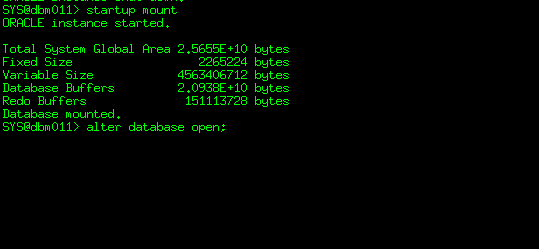
- system01.dbf contains corrupted blocks
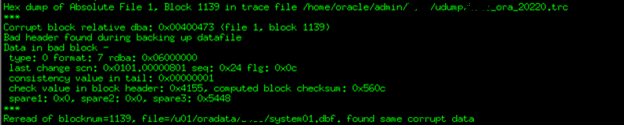
- When it takes 15 hours to restore the database, you run the recover database command and get the following errors:
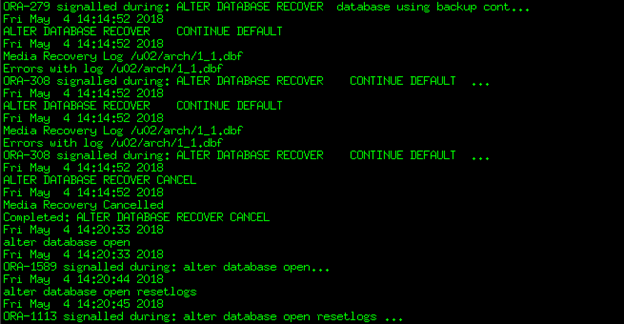
- When you’ve done with restore/recover and open the database with RESETLOGS option and see the following errors:
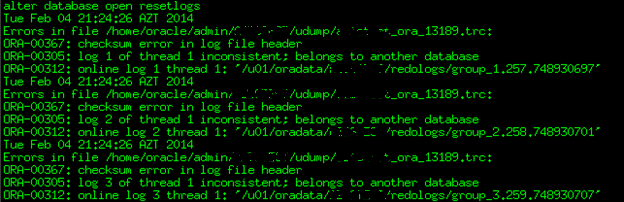
- When you have missing datafiles of a tablespace with 10Tb size due to hard disk corruption and don’t have a backup
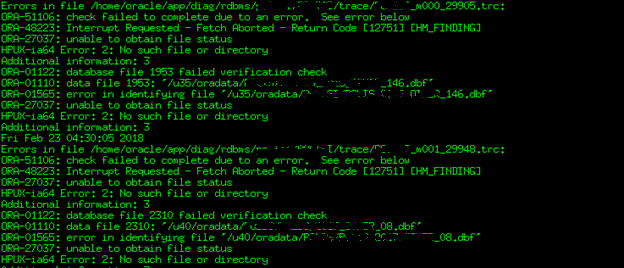
- Incomplete recovery due to missing archived log files and most probably you are going to fail using *.allow_resetlogs_corruption parameter as well
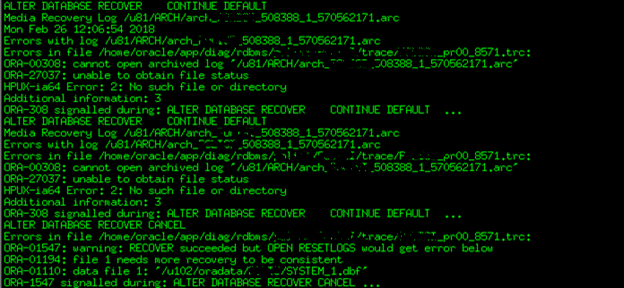
- When your database hangs, you get a hard disk corruption and lose some datafiles, and it takes an hour and half to perform and instance recovery and you just wait for that time of period for the database to be opened:
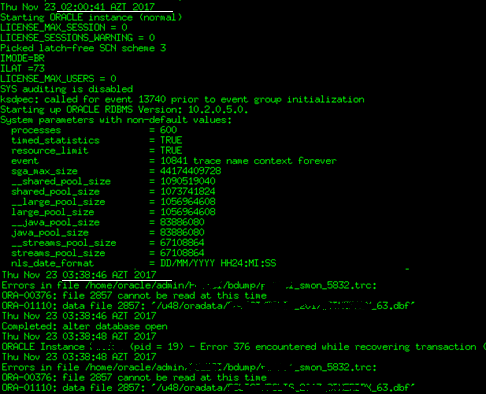
- Aaaand most annoying message during the recovery
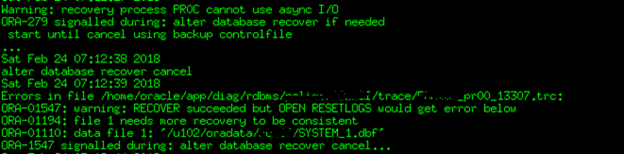
I will keep updating this post with your and my screenshots. Feel free to send me screenshot of cases where you stressed, but eventually succeeded to solve the database issue








May 15th, 2018 at 6:49 am
Dear Sir,
If rman backup is available then Restore the system01 datafile, for fixed the above issue.
Regards,
Tausif Khan
June 12th, 2018 at 4:41 am
Hi Tausif
Yes, sometimes you have an RMAN backup and because of missing files or incorrect backup policy you will fail perform a full restore and get the mentioned error