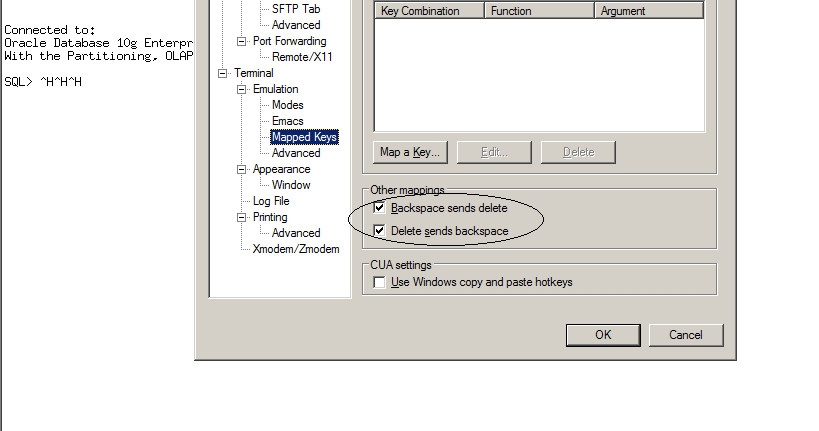Fixing "Archive not applied " error during patch apply
Posted by Kamran Agayev A. on 22nd July 2011
I was requested to apply a patch on one of the production databases. During patch apply, I got the following error and rolled the patch back:
[code]
The following actions have failed:
Archive not applied /oracle/orasoft/8528171/files/lib/libserver10.a/kqlm.o to /oracle/product/10.2.0/lib/libserver10.a… ”
Archive not applied /oracle/orasoft/8528171/files/lib/libserver10.a/kkpod.o to /oracle/product/10.2.0/lib/libserver10.a… ”
Archive not applied /oracle/orasoft/8528171/files/lib/libserver10.a/kkpox.o to /oracle/product/10.2.0/lib/libserver10.a… ”
Archive not applied /oracle/orasoft/8528171/files/lib/libgeneric10.a/kgl.o to /oracle/product/10.2.0/lib/libgeneric10.a… ”
Archive not applied /oracle/orasoft/8528171/files/lib/libgeneric10.a/kgl2.o to /oracle/product/10.2.0/lib/libgeneric10.a… ”
Archive not applied /oracle/orasoft/8528171/files/lib/libgeneric10.a/kgh.o to /oracle/product/10.2.0/lib/libgeneric10.a… ”
Archive not applied /oracle/orasoft/8528171/files/lib32/libgeneric10.a/kgl.o to /oracle/product/10.2.0/lib32/libgeneric10.a… ”
Archive not applied /oracle/orasoft/8528171/files/lib32/libgeneric10.a/kgl2.o to /oracle/product/10.2.0/lib32/libgeneric10.a… ”
Archive not applied /oracle/orasoft/8528171/files/lib32/libgeneric10.a/kgh.o to /oracle/product/10.2.0/lib32/libgeneric10.a… ”
Do you want to proceed?
[y|n]
[/code]
After contacting Oracle Support we decided that there may be a corruption on the mentioned library files.
As a solution, I installed Oracle Software to the different directory, applied necessary patchset, created new database and tested the patch, it succeeded. So I rolled back the latest patch, copied three library files to the previous Oracle home (to the lib and lib32 folders) and applied the patch, and of course, it succeeded.
So if you get the above message “Archive not applied” when applying patch, don’t worry, this means that the mentioned library files might be corrupted. Just perform above steps and don’t forget to backup your old library files 
Posted in Administration | 5 Comments »