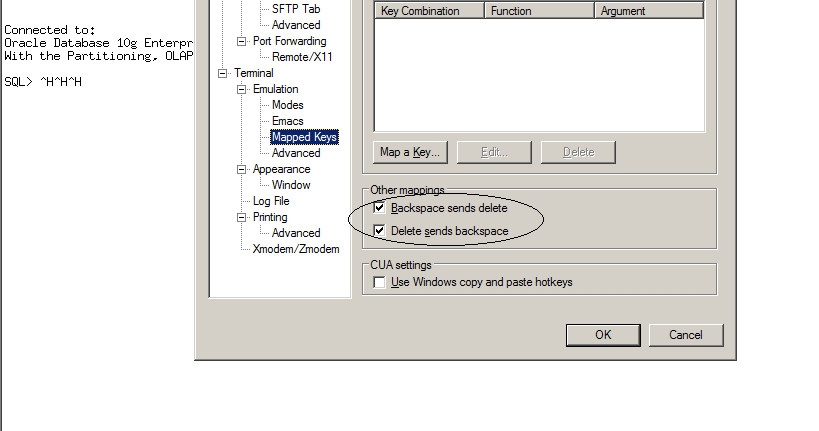How to get rid of character "^H" at Secure CRT
Posted by Kamran Agayev A. on July 18th, 2011
In some terminals when you login to SqlPlus and hit backspace to clear the text you’ve written, the following character apperas “^H”. Without any configuration, you can use “Ctrl”+”Backspace” in order to clear the text from terminal. However, by making a little change in the “Session Options” menu, you can get rid of this annoying character “forever”. Here’s the screenshot: