Create a clone database in Oracle Cloud
Posted by Kamran Agayev A. on 10th December 2016
In this step by step tutorial, we will create a clone database for the development or testing purposes. Using Oracle Database Cloud service you don’t need to configure and run DUPLICATE command of RMAN and create a clone of production database for developers team. All you need is to create a snapshot of your production database and clone it in a few minutes.
So first of all, let’s create a new database. Open cloud.oracle.com, login with your credentials and create a new database service. Please check my previous blog posts to create a new database service:
kamranagayev.com/2016/12/05/step-by-step-guide-to-create-an-oracle-database-in-the-cloud/
kamranagayev.com/2016/12/06/step-by-step-guide-create-a-primary-and-standby-database-in-the-cloud/
After successully creating a new database open it and select A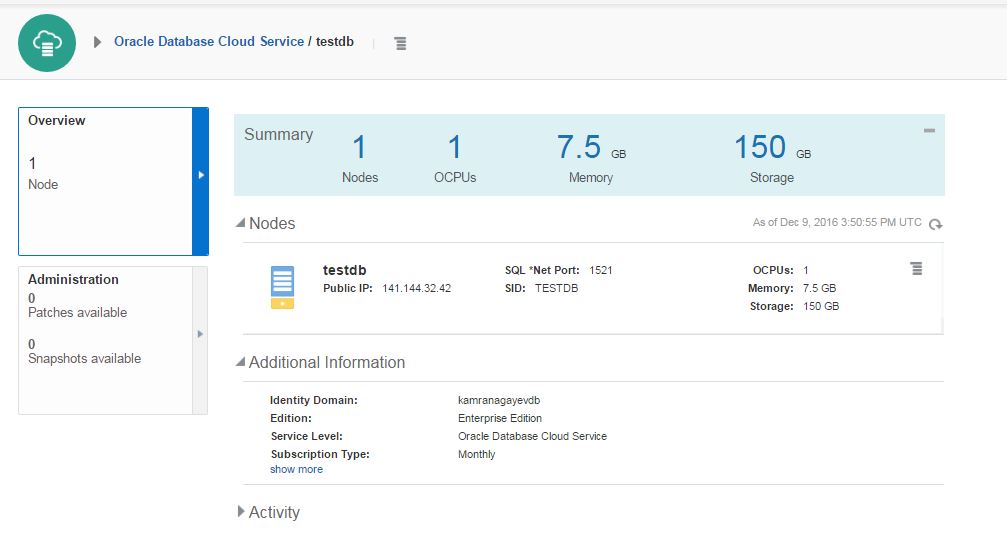 dministration section
dministration section
Before creating a snapshot of the database, login to the database and create a new table, insert one row and commit the transaction. We will check this table after cloning the snapshot
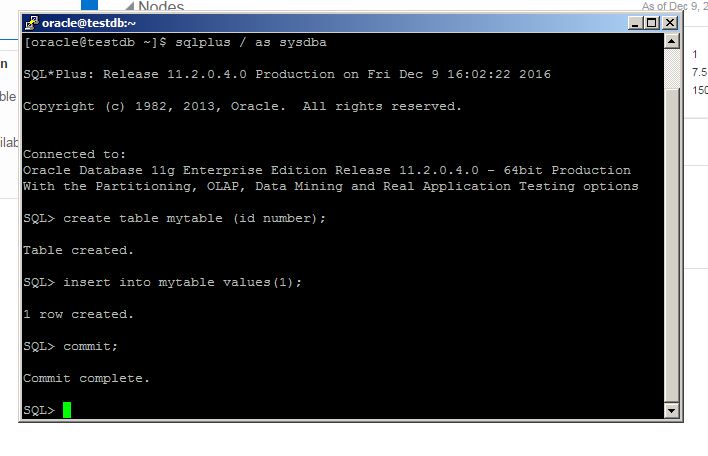
Next, switch to the Snapshots tab, click “Create Storage Snapshot” button and provide the name of the snapshot. Don’t click Create button
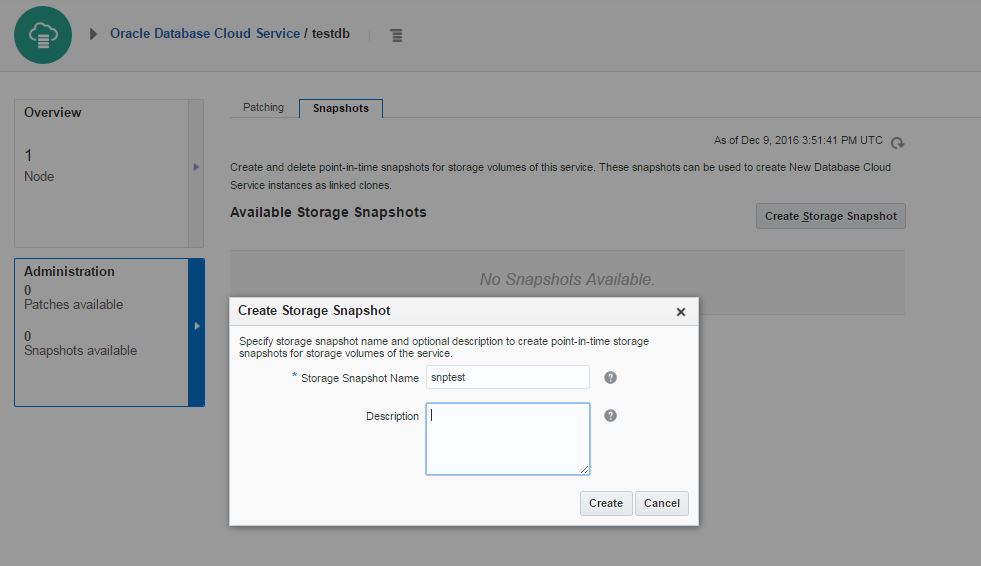
When the snapshot of the database is taken, the database is placed into the backup mode. To test it, open SQL connection, click on Create button to create a snapshot and switch to the SQL session and run a command. The session will hang
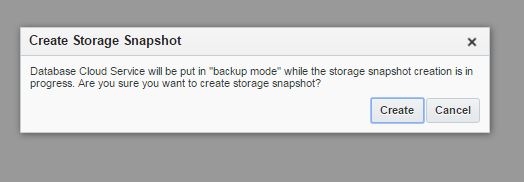
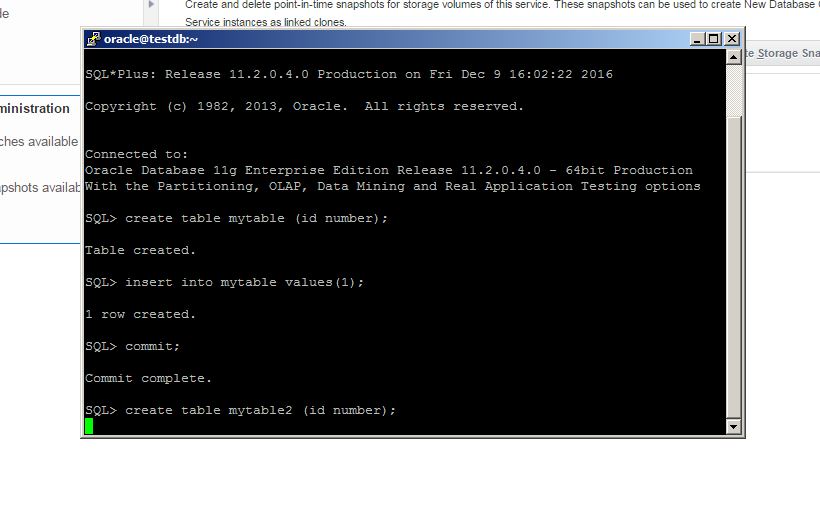
When the snapshot is created, click on the menu icon on the right and choose Create Database Clone to create a clone database from the snapshot
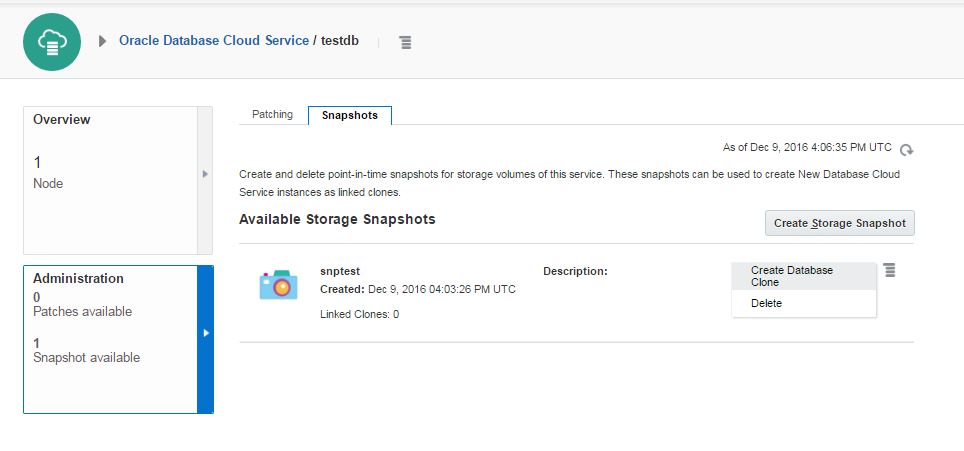
Next, provide the service name and the database name for the clone database and create it
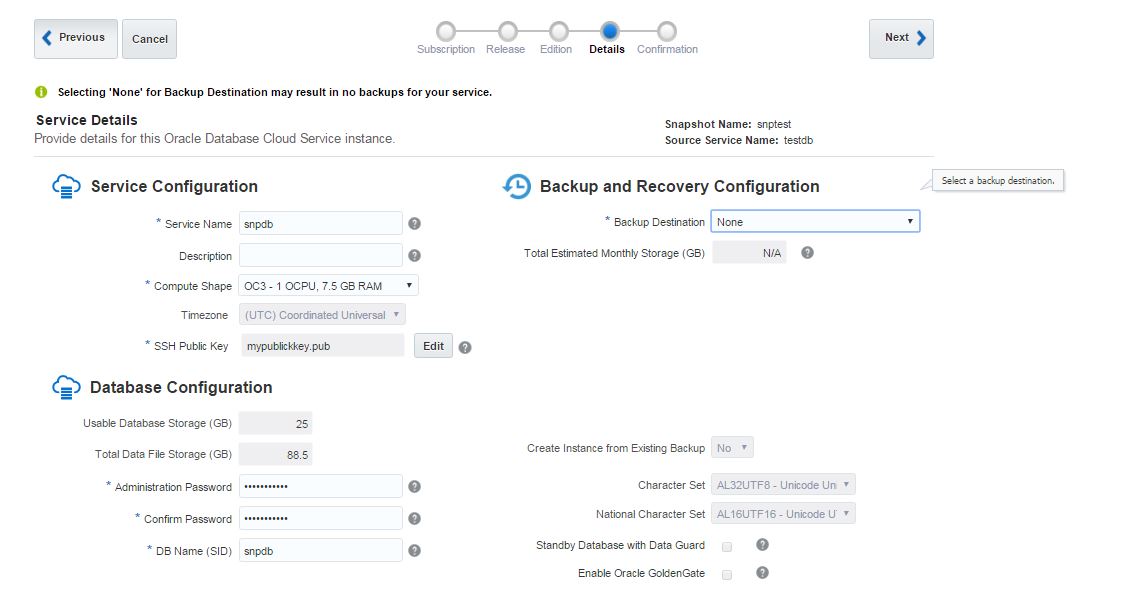
After few minutes the clone database wil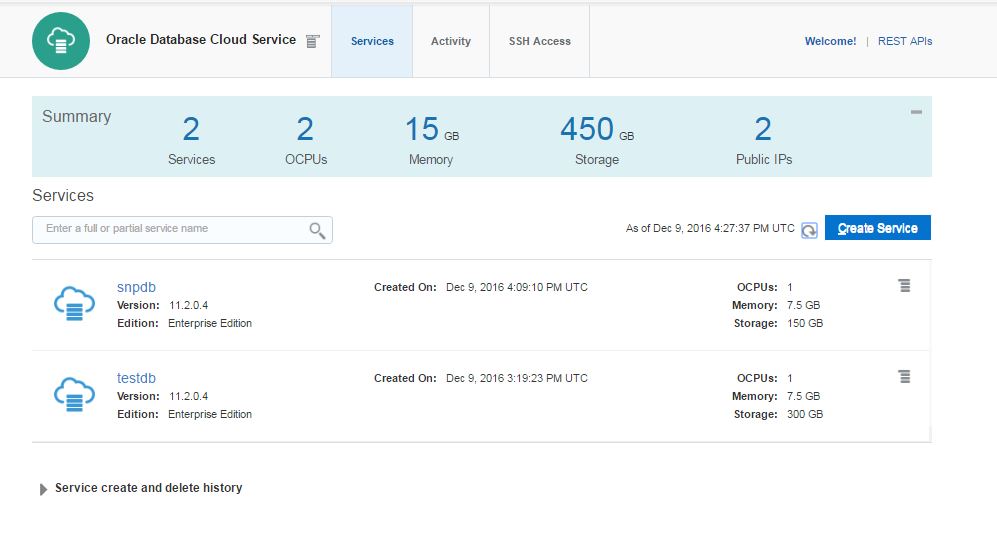 l be created
l be created
Now login to the clone database and check the table that was created before
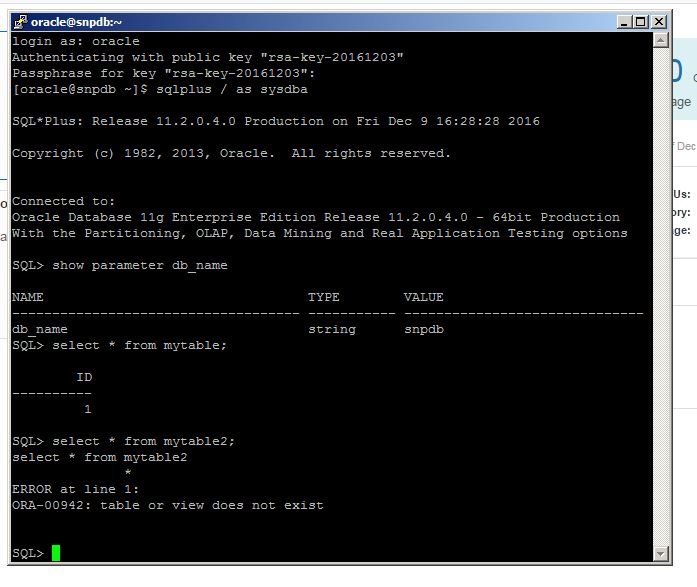
The first table was created before the snapshot and thus it’s there. But the second table was create after creating a snapshot and is not available.
As you see, it’s very easy to create a clone database using snapshots in Oracle Cloud. By having a trial account you are provided 500Gb of free space. Each database service consumes 150Gb space, so having 1 production db (150Gb), 1 snapshot (150Gb) and 1 clone database (150Gb) you can easily test the clone database creation with your trial account
Posted in Oracle Cloud | No Comments »







