Video Tutorial – Installing ASM on Linux and Windows
Posted by Kamran Agayev A. on February 7th, 2011
In this video tutorial I show how to install ASM on Linux and Windows operating systems
To download the .mp4 version of this file, use the following link
http://www.kamranagayev.com/Video_Tutorials/Installing_ASM_on_Linux_and_Windows.mp4








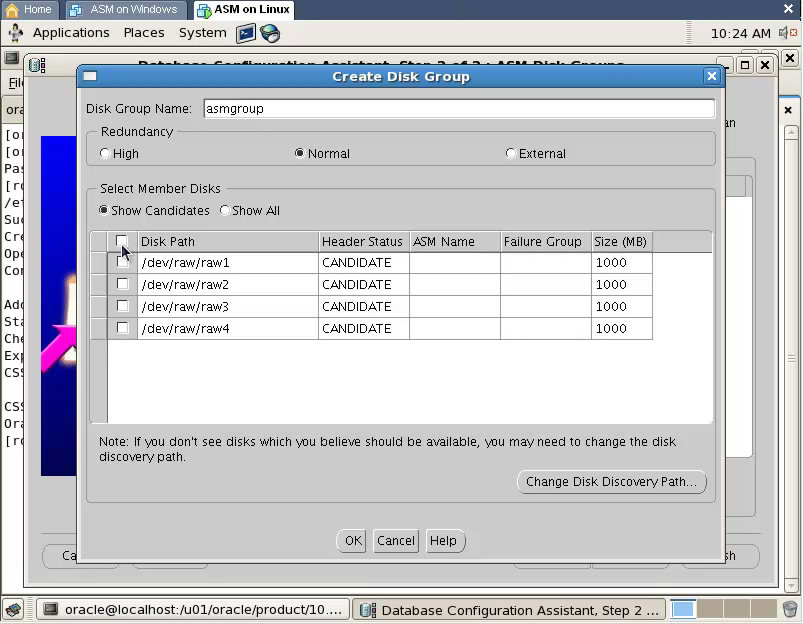
February 11th, 2011 at 3:34 pm
Hi!
Good Job Thank you
I remember how i install ASM in OEL 5.0 :))
Install in Windows OS simple
But install in Linux or Unix envoriment has many specific configure.
Oracle Recomended use ASM but I think not need transfer file system in ASM.
For performance not need ASM very good RAC basic and very very good!!!!!
March 9th, 2011 at 9:53 am
Hey Kamran,
nice video of ASM….
if u have anything on RAC, pls post them also… it will be helpful..
March 9th, 2011 at 3:17 pm
Thanks for feedback. I’m currently working on RAC video tutorial, so will post it soon
March 12th, 2011 at 1:51 pm
Hello,
Kamran will you post how to install rac 10g on Linux/OEL along with asm and OCFS2.it will be very helpful
Thanks,
Umair
March 12th, 2011 at 8:55 pm
Yes, I’m currently working on it
April 11th, 2011 at 11:00 am
Nice Video
Thanks
Bhamini
July 3rd, 2011 at 12:18 pm
Hi Kamaran,
How to install ASM on 11g ? I have Installed the 11.2 on OEL 6.0 and I would like to install and configure ASM. Could you please post video or instructions ?
Thanks,
—
November 15th, 2011 at 9:19 am
Hello Kamran,
Your step by step videos are very much helpfull. When are you planing to uplaod 11grelease 2 rac video?.
Thanks and Regards
Firdous
November 16th, 2011 at 12:45 pm
Hi, thanks for feedback!
I’m planning to post it in the near future
December 30th, 2011 at 1:45 pm
Selam Kamran,
Videolarını youtube a da yüklesen çok güzek olur.
Tutorial için saol
Dinçer Salih Kurnaz
January 22nd, 2012 at 6:01 am
hi,
kamran, i have installed asm on my linux plateform with the help of your’s priceless vidoes but when i startup asmdb(asm instance) it shows an error i.e
connecting to an idle instance
oracle not available.
could you tel me why it is showing this.
thanks in advance.
January 23rd, 2012 at 5:02 am
Hi
Make sure you’ve set correct environement variable and check if it’s running using ps -ef command
January 24th, 2012 at 6:40 pm
thank you very much its working.
can you upload the video regarding to the ” recover dropped tablespace with the help of rman”
thanks
regards,
Abdul
March 29th, 2012 at 10:12 pm
WooW!! jem for the starters, keep up the good work thanks. I should be coming back to your site to see how far i can dig and learn from it.
April 1st, 2012 at 10:28 pm
Hi,
I have created asm disk groups on oracle linux 5.5, which is running on vmware. However asm disk group are disappeared after rebooting the OS.
Any clue, how to fix the issue.
Regards
Amit
April 13th, 2012 at 7:29 pm
raw /dev/raw/raw1 /dev/loop1
bash: raw: command not found…
Hi,
There is a problem with raw. How can I solve it , please help me.
April 20th, 2012 at 12:06 pm
very good video of ASM. Sir, Is it possible me to download ?
April 23rd, 2012 at 6:24 am
Sure it is. Here’s the link:
http://www.kamranagayev.com/Video_Tutorials/Installing_ASM_on_Linux_and_Windows.mp4
June 27th, 2012 at 4:34 pm
when I was using dbca command
ASM configuration operations must be performed using Automatic Storage Management Configuration (ASMCA) from Oracle Grid Infrastructure home .I am working on oracle 11g.
any help would be really appreciated
tahnks
June 28th, 2012 at 4:03 am
This video tutorial is made for Oracle 10g. In Oracle 11g, it’s different
June 27th, 2012 at 6:10 pm
when I ran gedit /etc/rc.local
I get an error saying that
Xlib: connection to “:0.0” refused by server
Xlib: Invalid MIT-MAGIC_COOKIE-1 key
(gedit:8353): Gtk-WARNING **: cannot open display:
June 28th, 2012 at 4:02 am
Make sure you’ve set DISPLAY environment variable and installed all necessary packages
August 17th, 2012 at 3:57 am
Excellent! It works perfectly. Best tutorial ever for ASM in Linux.
May 7th, 2014 at 9:07 pm
Hello Kamran,
the following video for Installing ASM on Linux and Windows is not accessible…kindly look into this and make this video available
regards,
May 8th, 2014 at 4:44 am
Hello. You can watch the video using the link provided in the post
http://www.kamranagayev.com/Video_Tutorials/Installing_ASM_on_Linux_and_Windows.mp4
May 8th, 2014 at 9:10 pm
Thanks it is working