Mount Windows folder on Linux
Posted by Kamran Agayev A. on April 6th, 2009
Sometimes, we need to mount a Windows folder on Linux. In order to do it, let’s follow these steps:
1. Create a directory in Windows, share it and give full permission:
2. Create new directory in /tmp directory on Linux, name it to “test_dir” and mount shared Windows directory into that directory by running below code:
mount -t cifs -o username=#####,password=###### //192.168.##.##/test /tmp/test_dir
3. Now, by creating new file and folder in Windows directory, we can get them from Linux box. Let’s create a file and a directory in Windows folder
4. At last, let’s check it from Linux, whether we can see the file and the directory or not
As you can see, we can mount any Windows folder in Linux with very easy steps








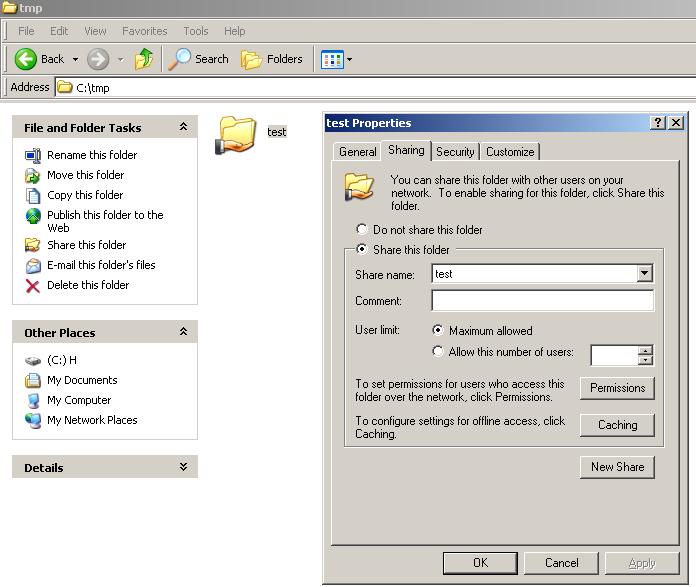
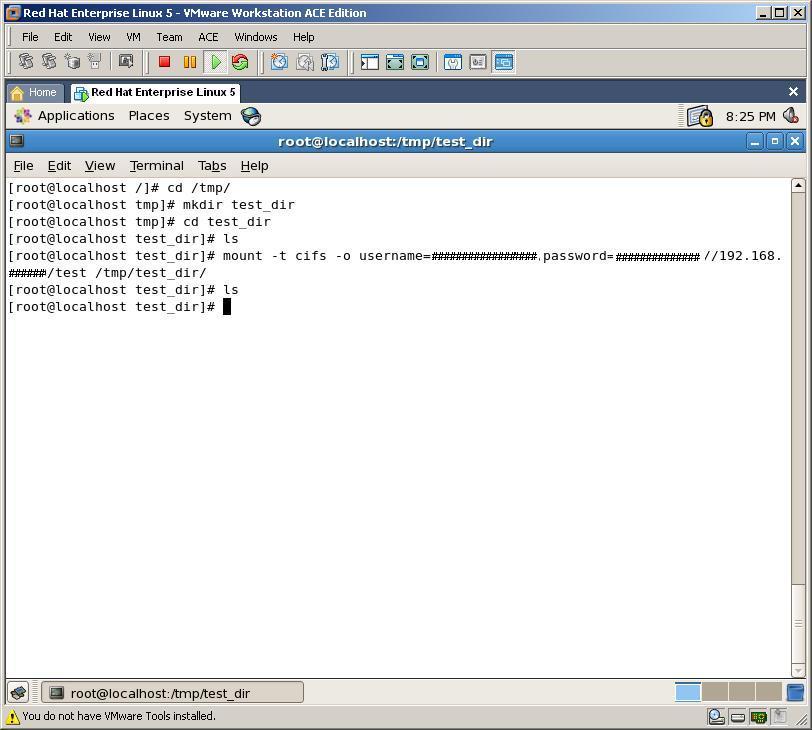
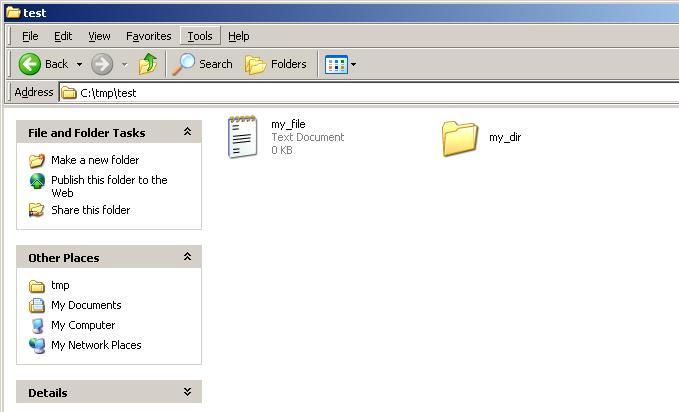
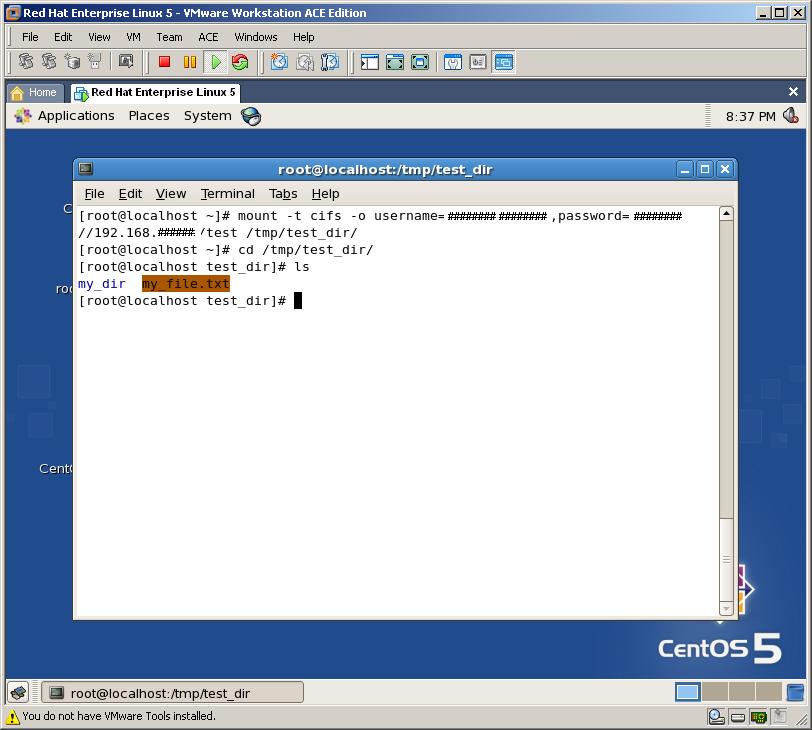
June 6th, 2009 at 1:29 pm
hi kamran thanx for sharing theis article i am wondering if u can let me know mountinh the windows folder on solaris 10 (5.10)
coz this command don,t work on solaris
thnax
June 8th, 2009 at 12:18 pm
Hi
I didn’t prepare any article related mounting Windows folder on Solaris, but you can find out more information on the net. Please see below link:
http://www.experts-exchange.com/Networking/Unix_Networking/Q_22674557.html
July 25th, 2009 at 4:37 pm
merhaba aynı yöntemle AIX 5 te mount ettim fakat . AIX teki tüm file ayarlarını sınırsıza getirmeme rağmen bu windows klasörüne 4gb. fazla data koyamıyorum.sence bunun sebebi ne olabilir
teşekkürler
March 22nd, 2010 at 12:22 am
Hi
can you give the demo how to mount a folder or file from Linux regular machine to VM guest Os?
May 27th, 2010 at 7:27 pm
Hi… you think is a good idea use a windows folder ( mapped on a Linux server) as path to make the backup with rman… booth servers had 1 GB in network connection…
thnks…
May 27th, 2010 at 7:59 pm
Hi Juan
I’d suggest you to backup the RMAN to the local server, then copy it to the Windows mount point
February 22nd, 2011 at 4:39 pm
Hi
Greatly thankful to you for help.
October 26th, 2011 at 8:01 am
mount -t cifs -o directio //db/db_backup/archive /u01/rman/ARCHIVELOG -o cred=/u01/new_script/upcifs
===========================================================================================
ALTER SYSTEM SET log_archive_dest_2=’location=/u01/rman/ARCHIVELOG’ SCOPE=BOTH;
===========================================================================================
tail -n 100 alert_oracle.log
Errors in file /u01/app/oracle/diag/rdbms/oracle/oracle/trace/oracle_arc1_5757.trc:
ORA-19510: failed to set size of 58997 blocks for file “/u01/rman/ARCHIVELOG/1_13370_718287755.dbf” (block size=512)
ORA-27045: unable to close the file
Linux-x86_64 Error: 5: Input/output error
Additional information: 4
Errors in file /u01/app/oracle/diag/rdbms/oracle/oracle/trace/oracle_arc1_5757.trc:
ORA-19510: failed to set size of 58997 blocks for file “/u01/rman/ARCHIVELOG/1_13370_718287755.dbf” (block size=512)
ORA-27045: unable to close the file
Linux-x86_64 Error: 5: Input/output error
Additional information: 4
ARC1: Error 19510 Closing archive log file ‘/u01/rman/ARCHIVELOG/1_13370_718287755.dbf’
Archived Log entry 12150 added for thread 1 sequence 13370 ID 0x5eda3546 dest 10:
October 26th, 2011 at 8:05 am
linux = RHEL x86 64
windows = win server 2003
November 5th, 2011 at 4:40 am
help my
March 23rd, 2012 at 4:45 pm
Very easy and useful tip!
Thanks
June 12th, 2012 at 2:12 pm
Could someone help me with a problem i have?
I need to get some files from a window server into linux server but i am wandering what kind of “service” is this(for example:sftp,ftp or what?)
Thanks,
June 15th, 2012 at 7:40 am
Have you read this post? Isn’t it what you want?
June 15th, 2012 at 7:57 am
Goodmorning. I am not ready to test what this post says because i do not have access to windows server yet. But after the mount could i get the files via script targeting the test_dir without any impact?
I use a tool(Informatica on linux server)and i need to get the files from a windows server automated connecting and transfering the files to a directory that it will be the source from my programs. Sorry i am a beginner….
October 7th, 2012 at 3:49 pm
tenk’s for the artikel,